Manage Bookings Like a Pro
2.3 Booking statuses explained
Each booking on SkedMe has one of three statuses. Understanding what they mean will help you stay on top of your schedule and know exactly what actions (if any) are needed.
✅ Confirmed
A Confirmed status means:
- You have manually approved the booking or
- The booking was automatically confirmed (if you turned off the “require confirmation” setting)
This means everything is good to go — just show up at the time scheduled! 🙌
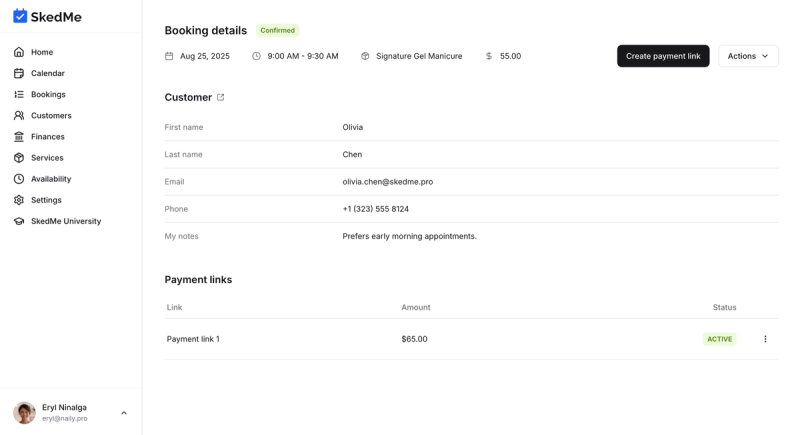
🟡 Pending
A Pending booking means:
- A client has submitted a request to book
- You have not accepted or declined the request yet
You’ll need to either Accept or Cancel this booking from your Dashboard or Bookings tab.
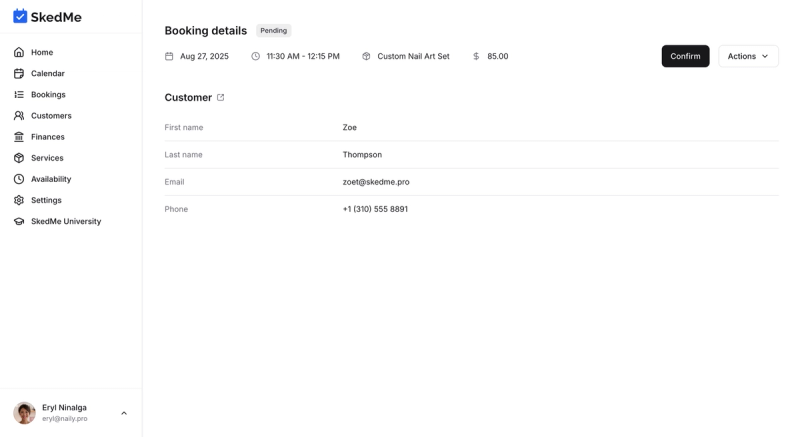
❌ Cancelled
A Cancelled status means:
- You or your client cancelled the booking
Cancelled bookings stay in your records for future reference but will no longer appear in your active schedule.
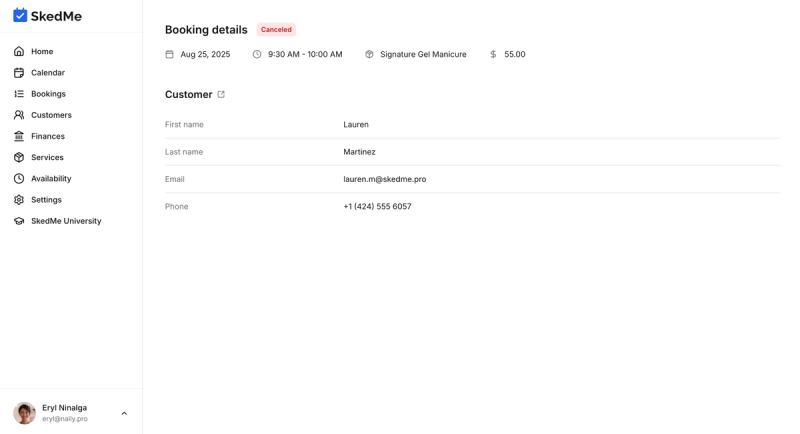
Use these statuses to keep your calendar clean and your business running smoothly! 💼✨