Track and Optimize Your Business
5.3 Export or view Stripe payouts
Want to track all the payouts you’ve received from Stripe? Here’s how you can do it directly from your SkedMe dashboard.
- Go to the Finances tab from the left-hand menu.
- Click the Payouts button in the top right corner.
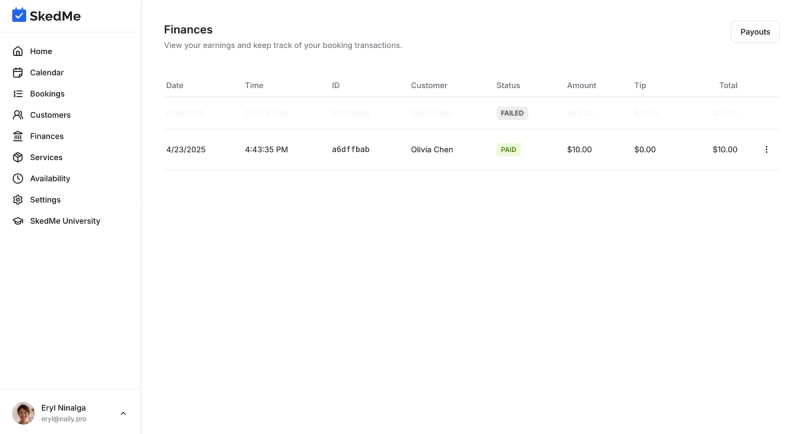
📋 What You’ll See:
- A full list of past payouts sent to you via Stripe
- Your current Stripe balance and estimated next payout
- Any required actions from Stripe (e.g., verification steps)
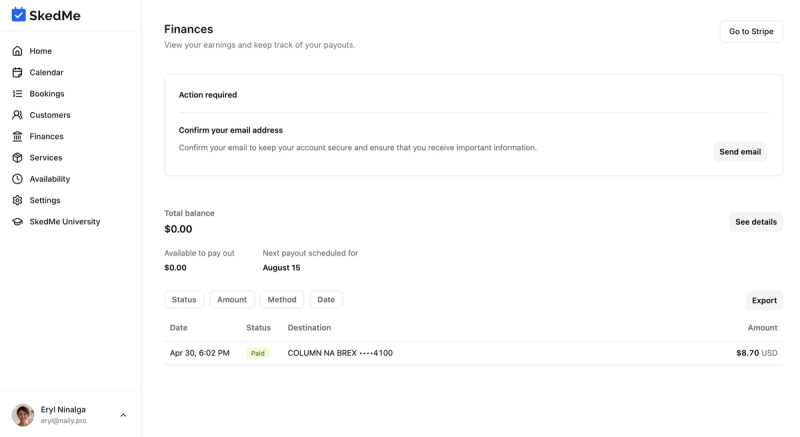
🔗 Want more payout details?
Just click the Go to Stripe button (top right) to access your full Stripe dashboard.
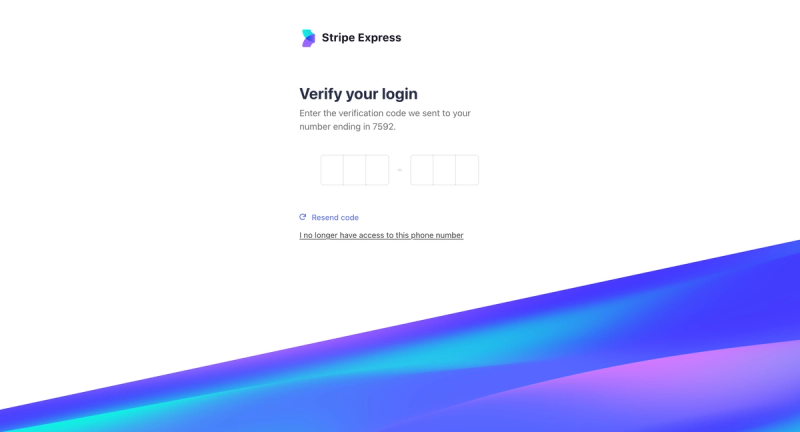
Stripe provides secure, transparent records of every transaction—so you always know where your money is 💳✨