Manage Bookings Like a Pro
2.5 See all upcoming and past appointments
Need to check what’s coming up or review past bookings? It’s super easy to find everything in one place.
🔍 See Upcoming Bookings
- Go to the Bookings tab in your top navigation.
- You’ll land on a list of all your upcoming appointments, sorted chronologically.
- Scroll to browse through them.
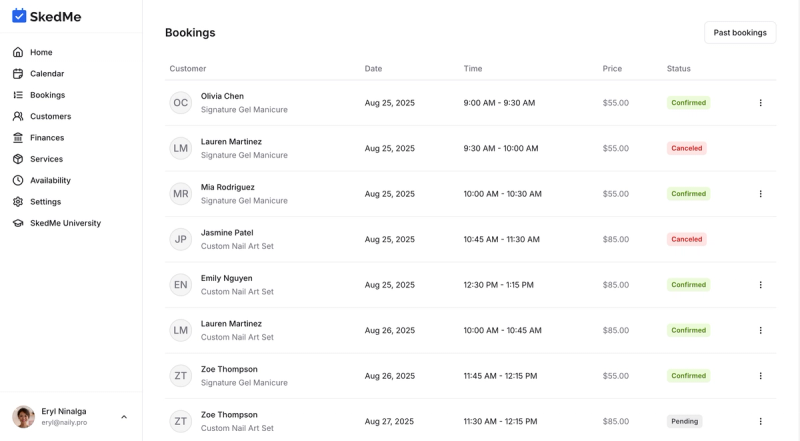
📖 View Past Bookings
- On the same Bookings page, look at the top right corner.
- Click the Past Bookings button.
- You’ll now see a full list of all your completed or past appointments.
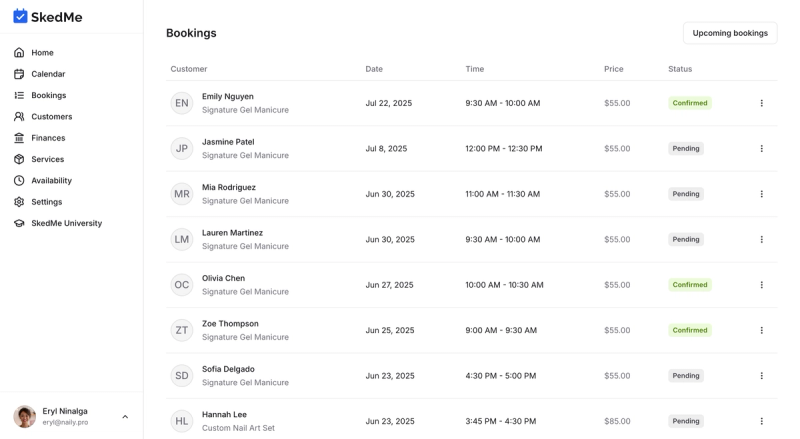
📝 See Booking Details
Click on any individual booking — upcoming or past — to open up all the details:
- Client name
- Date & time
- Service booked
- Location
- Status (confirmed, cancelled, etc.)
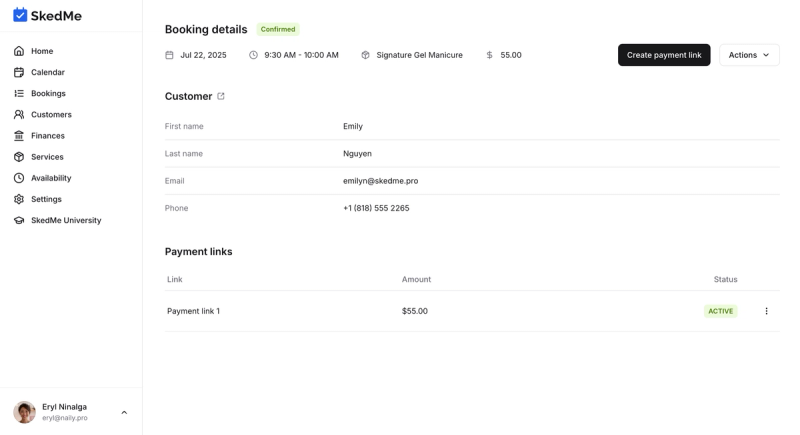
Quick, simple, and always available ✅