Customize Your Business Settings
6.3 Set a cancellation policy
Make sure your clients know what to expect when canceling — and protect your time and income 💼
🔧 How to Set It Up:
- Click the Settings tab in the left menu.
- Scroll down to the Cancellation Policy section.
- Choose the policy that best fits your business:
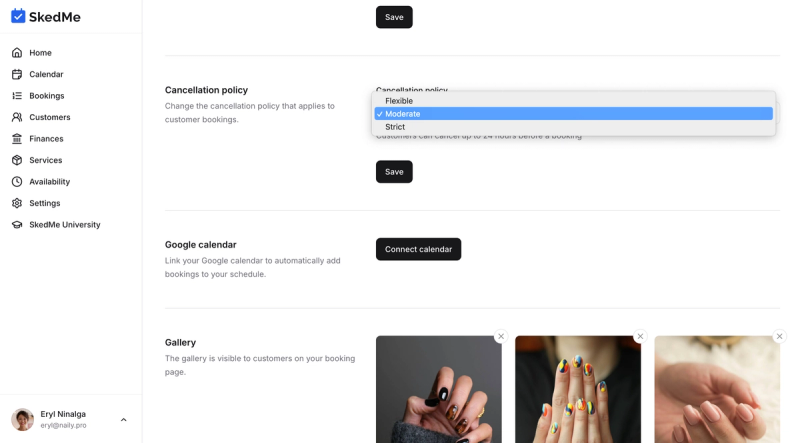
📋 Policy Options Explained:
- Flexible: Clients can cancel up to 1 hour before the appointment.
- Moderate: Clients must cancel at least 24 hours in advance.
- Strict: Requires cancellation 72 hours ahead of the scheduled time.
📝 The selected policy will be visible to clients during booking, so they’re always in the loop.
Once selected, the policy is applied automatically — no extra steps needed!