Manage Bookings Like a Pro
2.2 View and accept bookings
Managing your bookings is easy with SkedMe! You can view all upcoming, pending, and past appointments — and accept or decline new ones in just a click.
There are two main places to view your bookings:
🖥️ Option 1: From the Dashboard
- When you log in, you'll land on your Dashboard.
- Scroll to see two sections:
- Upcoming Bookings – Already confirmed or canceled
- Pending Requests – New client requests waiting for your approval
- Click Accept or Cancel directly from this view.
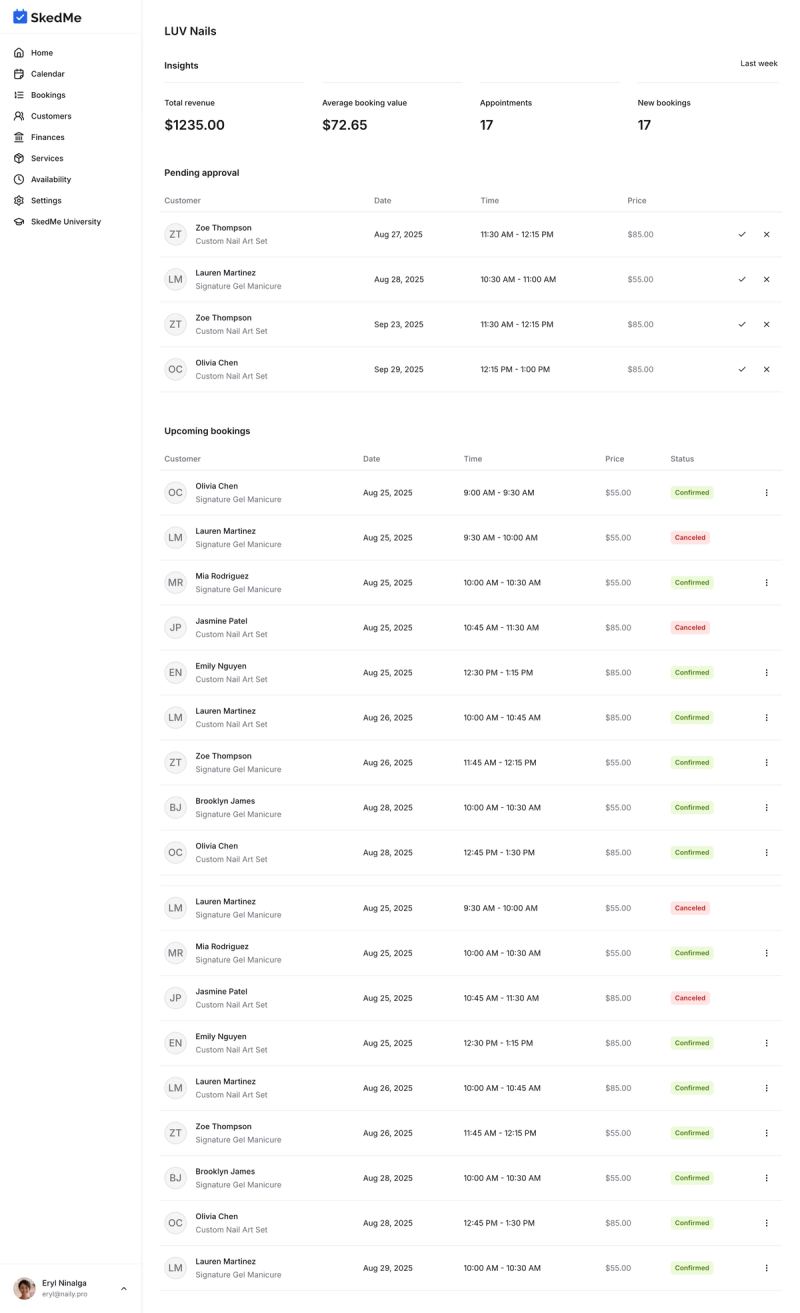
📅 Option 2: From the Bookings Tab
- Click on the Bookings tab from the left-hand menu.
- You’ll see a full list of upcoming bookings in chronological order.
- Each booking includes:
- Client name
- Date & time
- Service booked
- Status: Pending, Confirmed, or Canceled
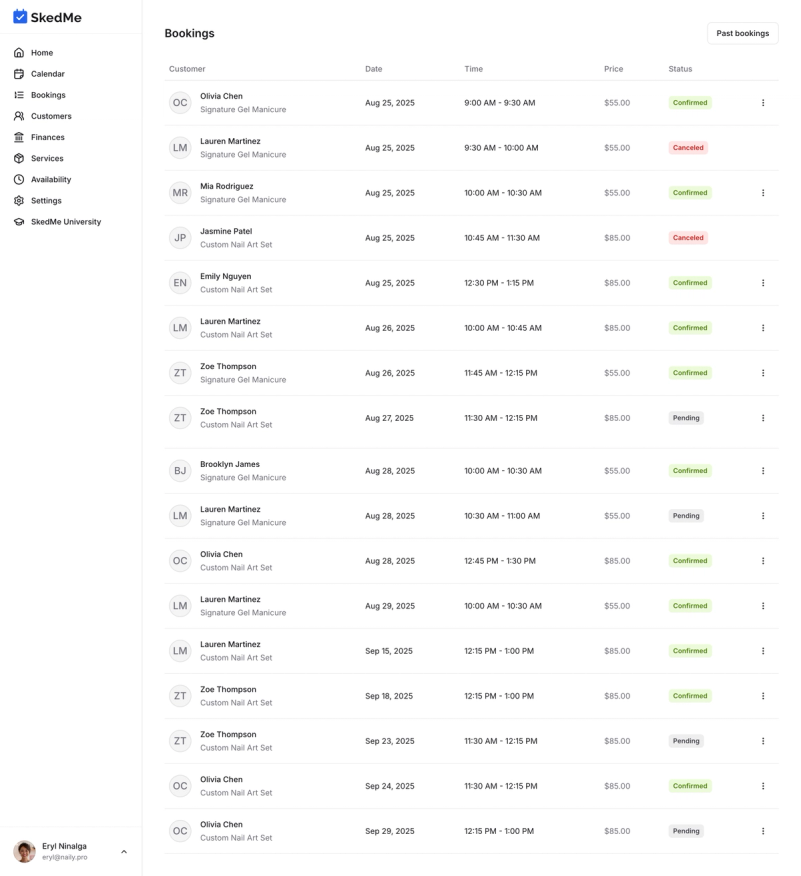
✅ Accept or Manage Bookings
- Click on any Pending booking to accept it.
- Once confirmed, you’ll see options to:
- Mark as No Show
- Cancel Appointment
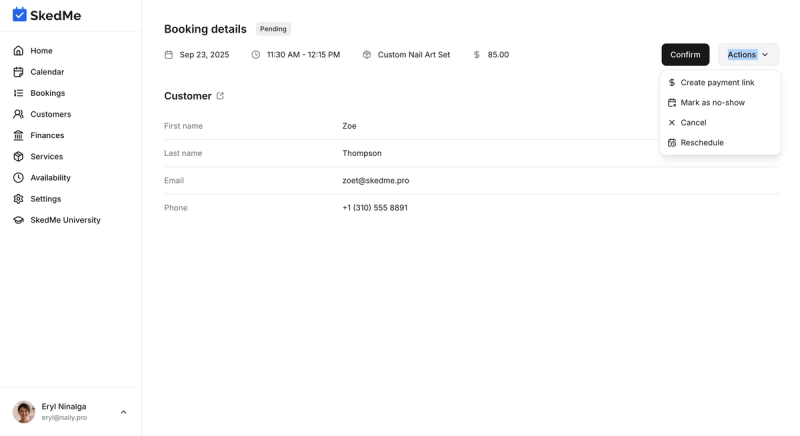
📂 View Past Bookings
- Inside the Bookings tab, click the “Past Bookings” toggle at the top.
- Browse your full booking history at any time.
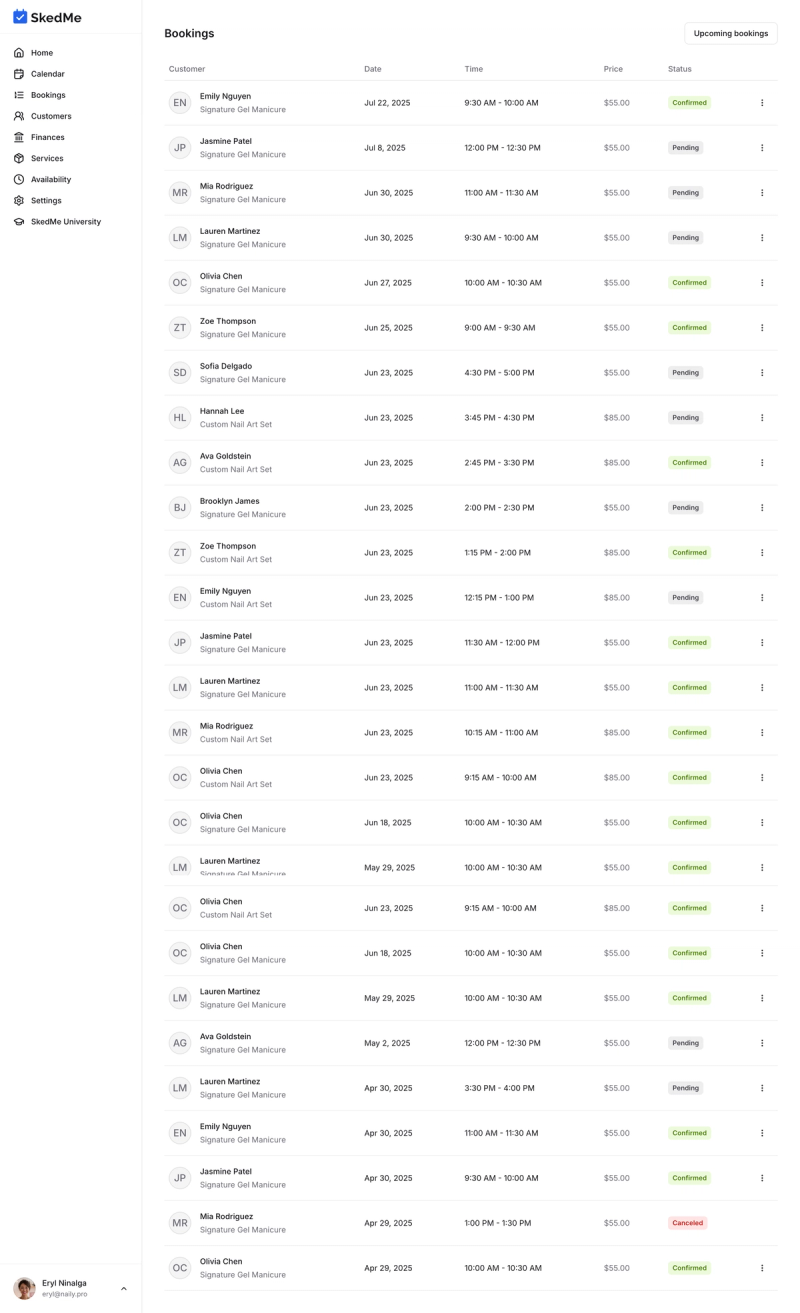
That’s it! You’re now ready to view and manage all your bookings like a pro. 💼